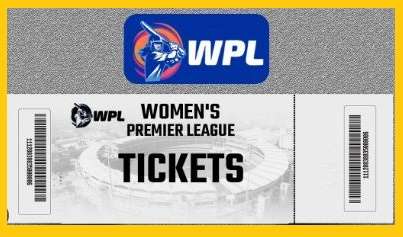WPL 2023 Tickets Booking: Women Premier League – The Board of Control for Cricket in India (BCCI) has finally updated the ticket information
WPL 2023 Tickets: Women Premier League – The Board of Control for Cricket in India (BCCI) has finally updated the ticket information for the first-ever Women Premier League (WPL) season. In a bid to woo all cricketing fans, BCCI has kept the price to Rs 100 for a single ticket. All matches will be played in Mumbai, with WPL starting on March 4. Let’s find out how to book WPL tickets.
WPL 2023 Ticket Prices at Reasonable Prices
Taking a cue from India vs Australia series in December, the BCCI have not gone overboard with prices for WPL games. Fans thronged the stadiums in Mumbai in a bilateral T20 series, with the second game in Wankhede witnessing crowds of 35000, the highest for women’s game in India. BCCI wants to cash in on that and have kept tickets at Rs 100. The WPL matches will be played in Brabourne Stadium, Wankhede, and Dr. DY Patil.
Here are the simple process of how to book tickets on the BookMyShow app
Step 1: Visit the BookMyShow website or mobile app The first step to booking IPL tickets on BookMyShow is to visit their official website or mobile app. You can access the BookMyShow website on any device with an internet connection. If you prefer to use the mobile app, you can download it from the App Store or Google Play Store.
Step 2: Select the city where the match is being held Once you have accessed the BookMyShow website or mobile app, select the city where the match is being held. You can do this by using the ‘City’ drop-down menu at the top of the page.
Step 3: Choose the match you want to attend After selecting the city, you will be directed to the IPL page on BookMyShow. Here, you will see a list of all the matches that will be held in that city. Choose the match you want to attend by clicking on the ‘Book Now button next to it.
Step 4: Select the seating category and quantity of tickets After choosing the match, you will be taken to the seating layout page. Here, you can choose the seating category that you prefer. The different seating categories available will be displayed on the screen. You can select the number of tickets you want to book by clicking on the ‘+’ or ‘-’ button next to the quantity.
Step 5: Review your order and enter the required details After selecting the seating category and quantity of tickets, review your order and click on the ‘Proceed to Book’ button. You will be directed to the ‘Review Order’ page, where you will be required to enter your details such as name, email address, phone number, etc. Make sure to enter the correct details as this will be used for ticket confirmation and communication.
Step 6: Make the payment After entering your details, you will be directed to the payment page. You can make the payment using any of the available payment options such as debit card, credit card, net banking, or e-wallets. Make sure to verify the payment details before making the payment.
Step 7: Receive confirmation and collect your tickets Once the payment is made, you will receive a confirmation message on your registered email address and phone number. You can collect your tickets by showing the confirmation message at the ticket counter on the day of the match. You can also download the e-ticket from the BookMyShow website or mobile app.